Roadmap Enablement and Scoping Frameworks
4 min
Roadmap Enablement Framework
The roadmap enablement framework is now present on all catalogues and many of the key views. It displays the views at a future point in time, taking into account the changes that have been defined in your Strategic Plans at the chosen date.
Note that if you have not captured any Strategic Plans the option will not be available and will not show.
You have the option to press play and observe the changes as they occur at 6 monthly intervals, or to pick a date from the calendar date picker.
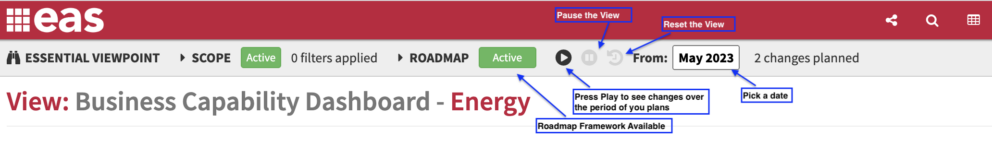
Roadmap menu
You can view all the changes that have occurred, and have the option to pick the columns to be shown in the table.
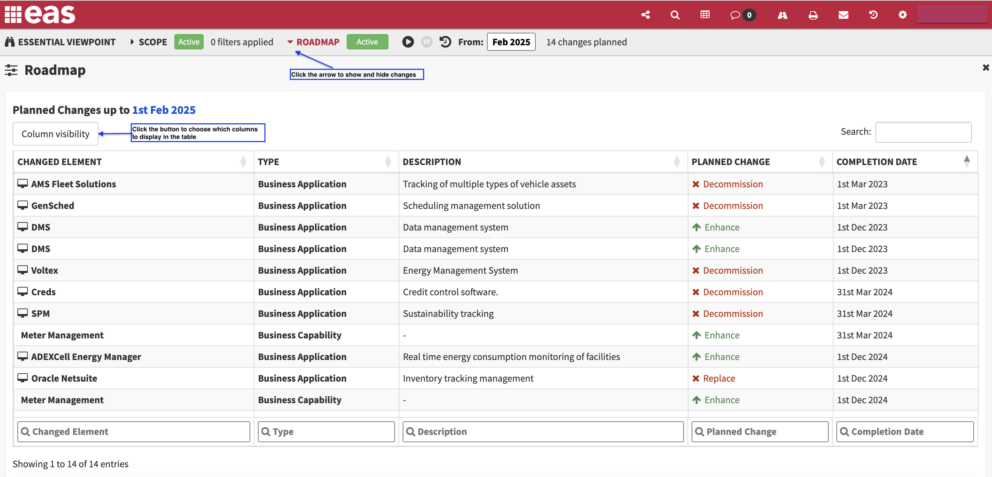
Roadmap Table
More Information Strategic Plans can be found here .
Scoping Framework
The Scoping Framework allows you to look at views with filters applied. There are a number of filters that appear across all views, for example Business Unit (Organisation), and some that are specific to certain views, such as Product Concept.
You choose a scoping category and then pick from the list which options you want to filter by, this can be used an include or exclude, and you can select more than one option. The view will then show the elements that apply to the selected filter only.
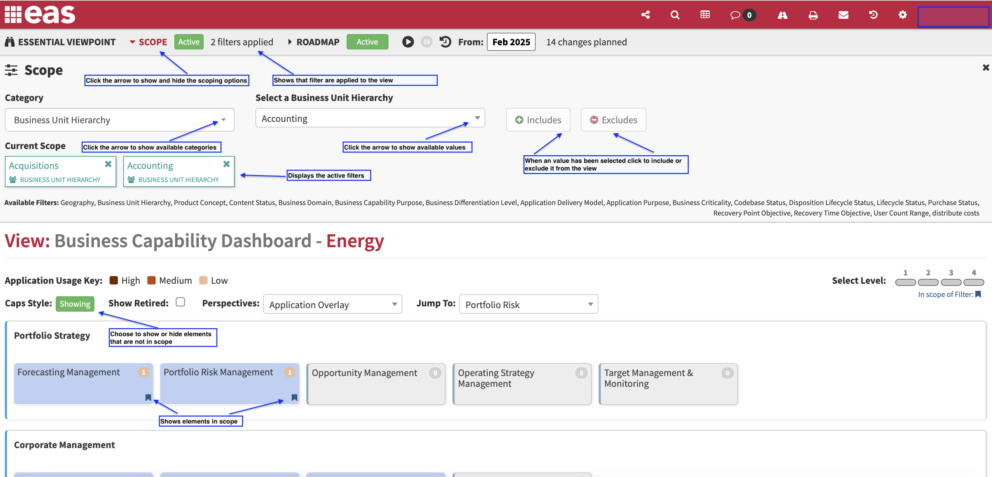
Filtering
The filtering logic of the Scoping Framework
The logic of the Scoping framework is if you multi-select values of the same category then logic is an OR. If it’s a different category selection then it is an AND logic. For example, filtering on various types of Application Delivery Model, the results displayed is based on if any of the criteria are met.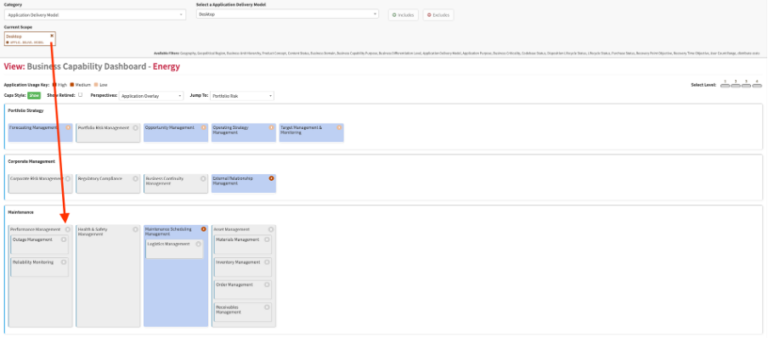
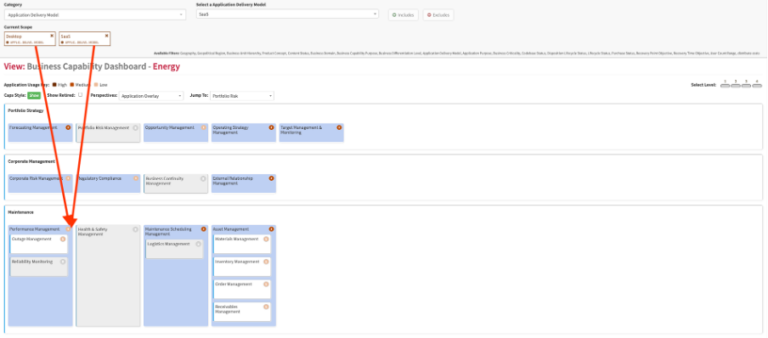
If you filter on different categories, all selected criteria needs to be met.
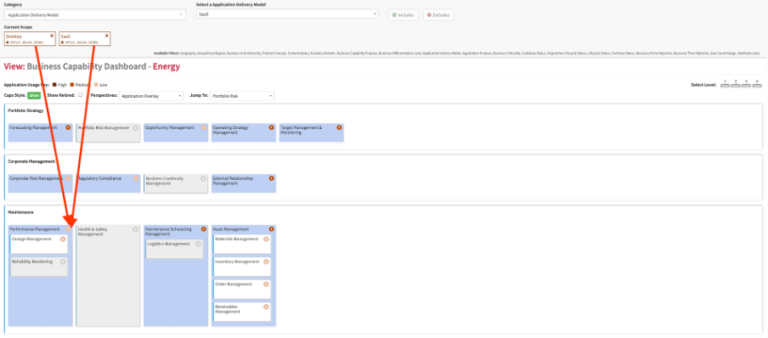
Updated 22 January 2024
