Managing Repository Users
1 min
Within Essential Cloud, you can manage the repository users. Users can be assigned to roles and security classification groups. The groups applied can be allocated clearance levels of either Read or Edit Security classification. The groups which have been assigned to a user and the clearance level applied can then be associated with any element in the Meta model.
You can easily set up your repository security rights with just a few mouse clicks.
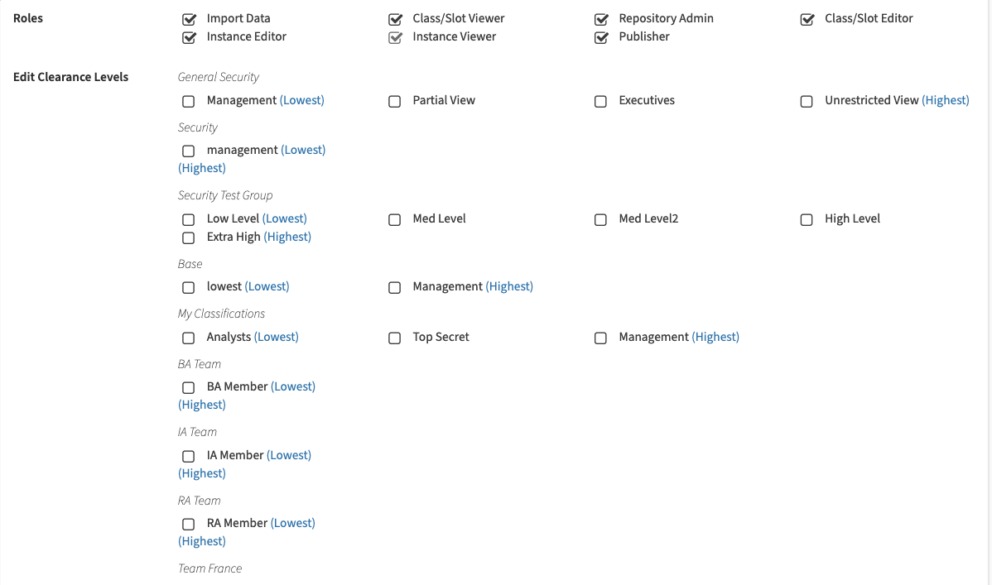
Managing user’s repository roles, clearance levels, and whether they are active or not.
Updated 22 January 2024
