Group Actor Summary
3 min
The Group Actor Summary provides overview details and key relationships of a given Group Actor.
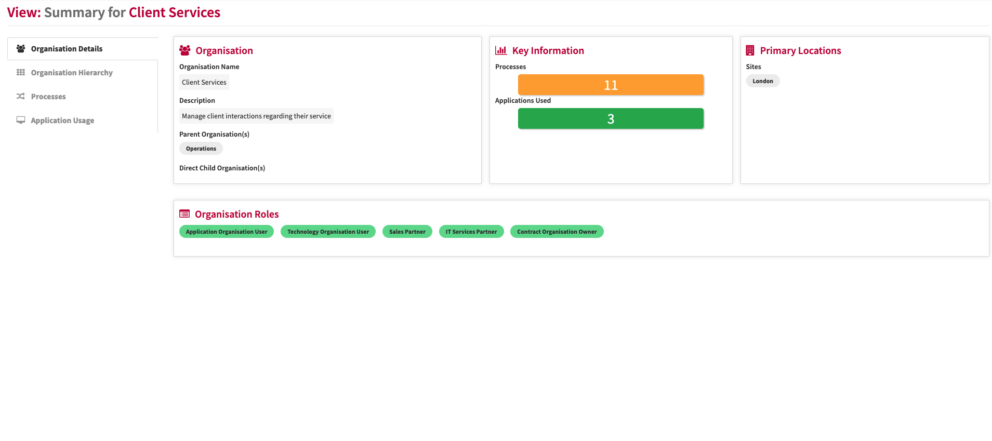
What
Shows the organisation’s group details, key information such as business processes performed by the group actor, and their primary location. The organisation structure and the applications which they utilise
Usage
This view is useful for having a detailed overview of a group of actors and their role within the organisation.
Meta Model
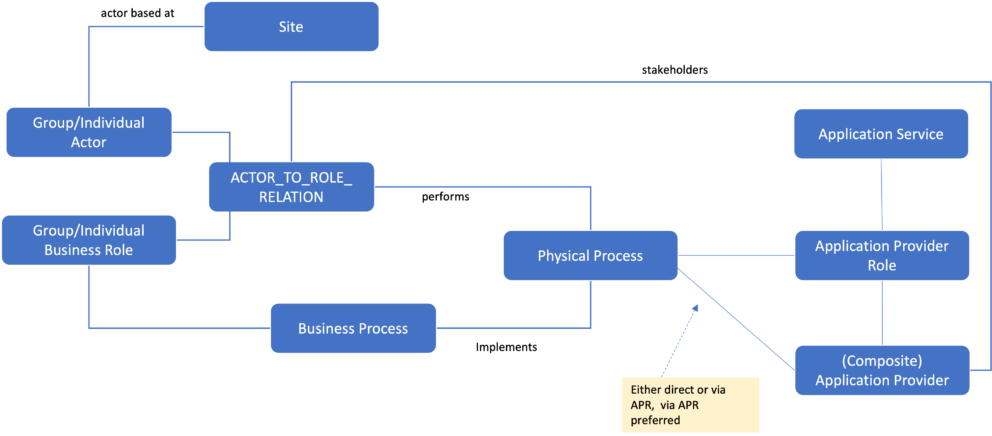
Group actor summary meta model
Data Capture
In Essential Cloud and Docker, navigate to the Group Actor and/orIndividual Actor Class, add or create a new Group Actor, add the role it plays in the Organisational Roles slot, add its site(s) in the Primary Base Site(S).
You can assign Individual Actors to a Group Actor, e.g. a person to a department using the Parent Orgainsations slot
In the Actor to Role Relationship, define role the actor is playing in the respective slot. You ca assign this dirtectly to the actor or ona realtionship, e.g. as a stakeholder for an application or a process
In the Group Business Role and/or Individual Business Role and/orIndividual Actor class, capture the Performs Business Process in the respective slot. In the Business Process class, define the Physical Process in the Performed By Organisations.
In the Physical Process class, define the Supporting Applications by defining the Application Provider Role class and Composite Application provider relationship.
View Set-up
If the report is not enabled then go to EA Support > Essential Viewer > Report and find Core: Group Actor Summary and tick enabled to ensure you that the Group Actor Summary is displayed in the Essential Viewer.
Updated 22 January 2024
