Extending the Essential Meta Model
4 min
The Essential Meta Model is designed with extendibility in mind. The language that is used to capture and describe an enterprise is defined in the Meta Model. The Meta Model is a tree hierarchy of Classes and Slots.
Extending by adding new classes and slots
Classes`` defines the types of elements that can exist in the repositorySlots`` define the attributes of those classes.
You can add new classes and new slots to suit your organisation’s needs
We recommend extending the Meta Model by adding new elements, rather than changing existing elements of the
Out of the Box
Meta Model
There are 2 ways to extend the Meta Model:
- By making changes directly to the tree hierarchy of a given repository by creating new classes and/or slots.
To add a new class, navigate to Configure -> Class Editor menu and click on Add as shown in the image below.
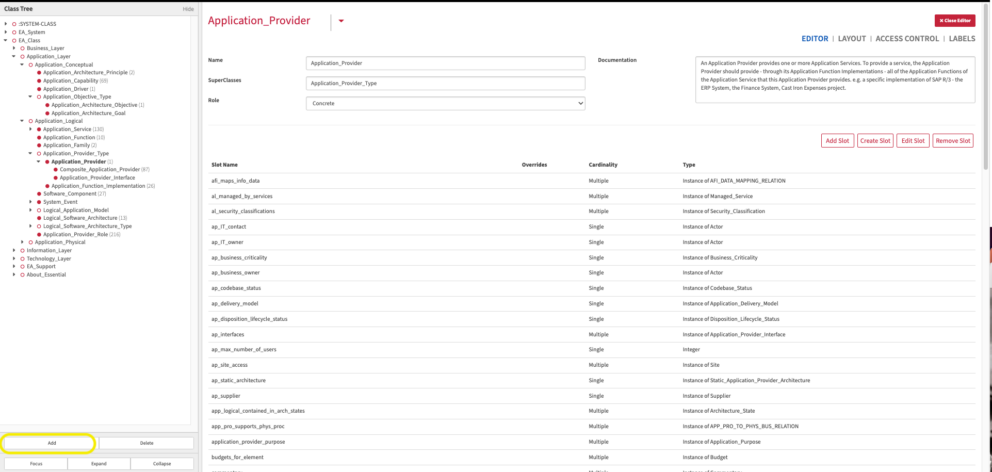
Creating a New Class
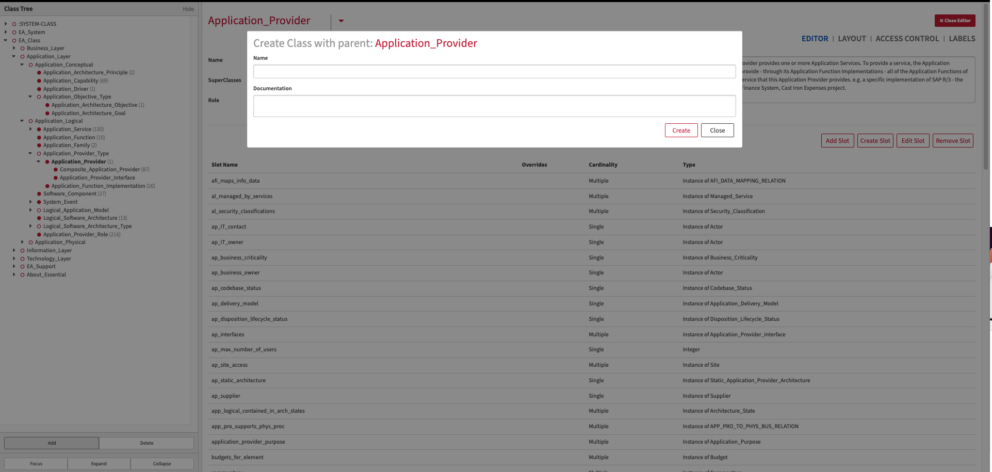
Adding the details of newly created class
To add, create, edit or remove slot(s), Configure -> Class Editor menu and click on the relevant button as shown in the image below

Adding, creating, editing or removing a new slot
NB You can add a new class by clicking Close Editor when you are in the Slot Management Cockpit
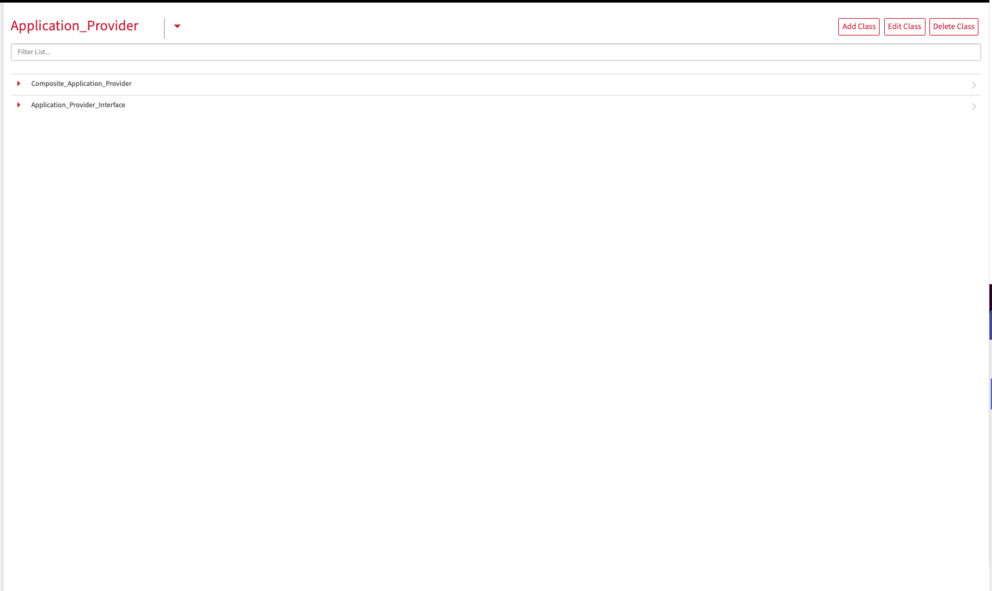
How to
- By applying an extension using an Essential Update Pack (EUP)
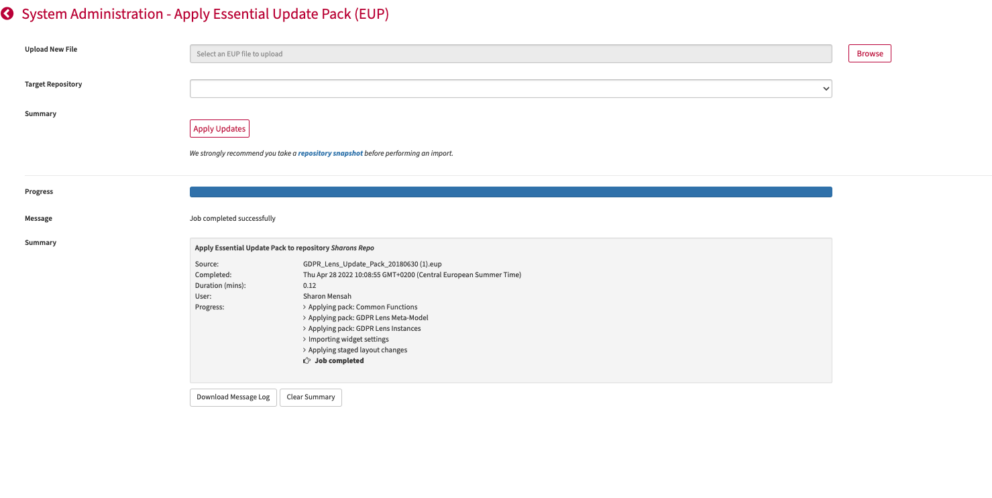
Applying Essential Update Pack (EUP)
Essential Update Pack (EUP) is a script that encodes the changes to the meta model
Can be applied to multiple repositories
Does not include Essential Cloud form layout and custom labels
Defining Form Layout
You can define the form layout in terms of ordering and grouping of slots by dragging and dropping the icons at the side of the slot names into the desired position
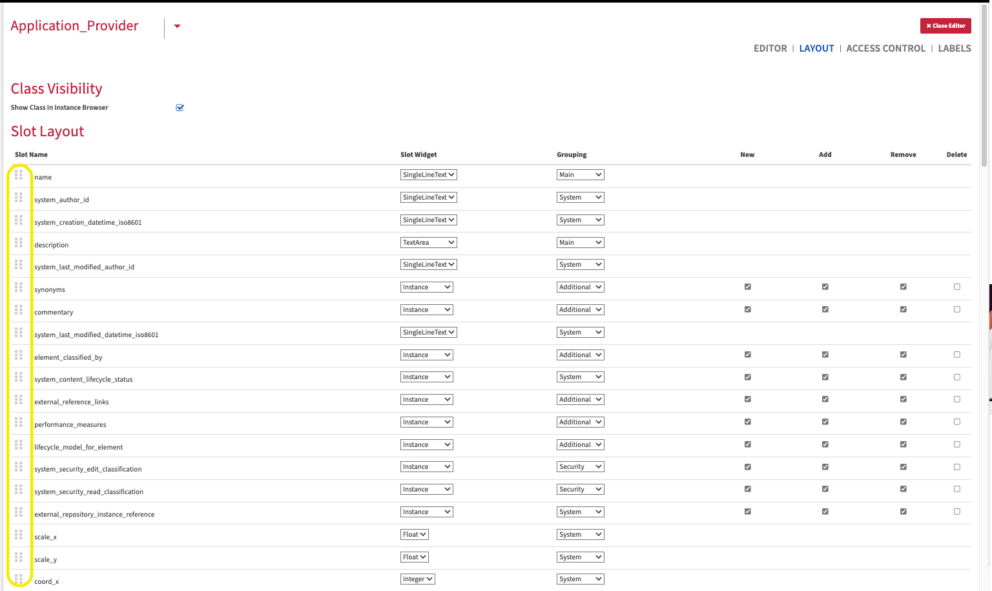
Organising slot positions
Customising Form Labels
You can add the label names of slots which appears in the forms for each element in the meta model
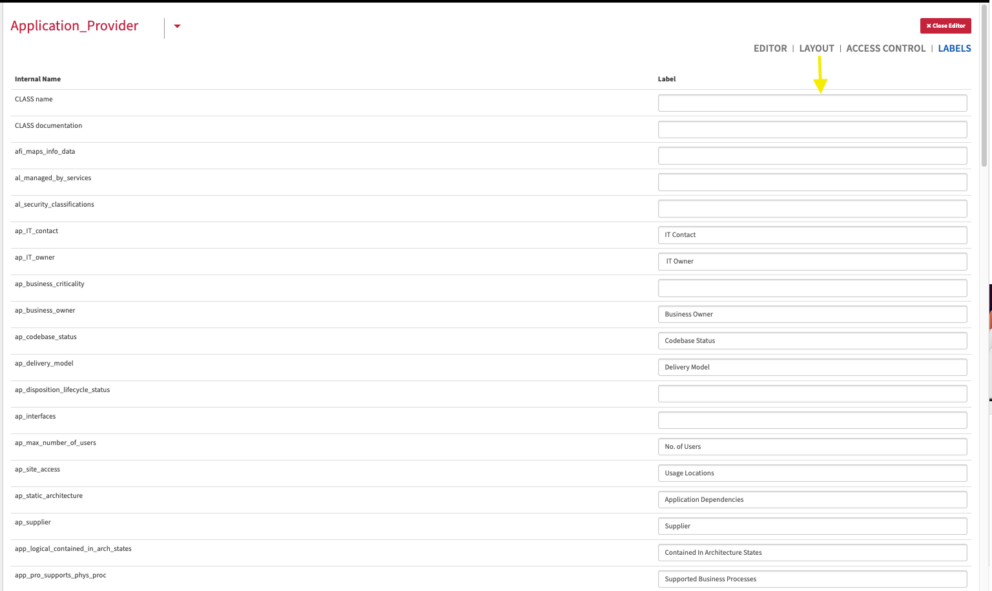
Customising Form Labels of Slots
Updated 22 January 2024
