Application Reference Model
7 min
The Application Reference Model allows you to understand your Application Landscape and see where duplication of Applications exists.
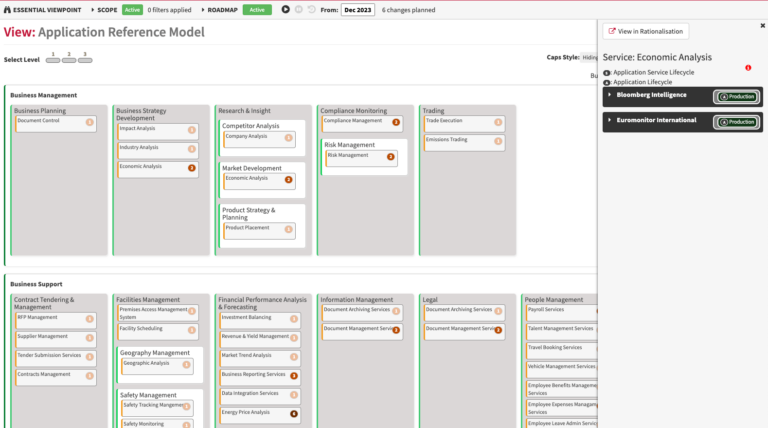
What
The Application Reference Model provides an overview of the applications that exist in the organisation associated with Application Services, Standards, Usage and Lifecycle.
The Application Capabilities are mapped to Application Services and also to the Applications that provide those Services. You can use this as part of your portfolio strategy to show applications that can provide support in the future, and also for rationalisation analysis to identify where you have multiple applications providing the same services across the organisation.
The circles indicate the number of applications that provide that service and, when clicked, show the applications. The applications can be further expanded by clicking the caret, which provides some summary information about the application, and the ‘Show Details’ button expands the information again.
The Building Block selection allows you to show the services required for a Composite Application Service, for example an HR or ERP System.
The filtering at the top applies to the applications, see filters for more information.
Usage
You can use the model to understand and communicate your application rationalisation and portfolio management initiatives. Note, this is an indication of rationalisation possibility only, you need to understand how the application is used and what gaps would exist if you decided to remove or replace the application – we have other views for that, such as the rationalisation view.
You can also use the view to understand Application Building blocks, or Platforms, for example modelling the services provided by an ERP System, to understand where you have existing applications that provide the services and may need to be replaced, or gaps. In the view you can then select the Building Block to see all the required services highlighted.
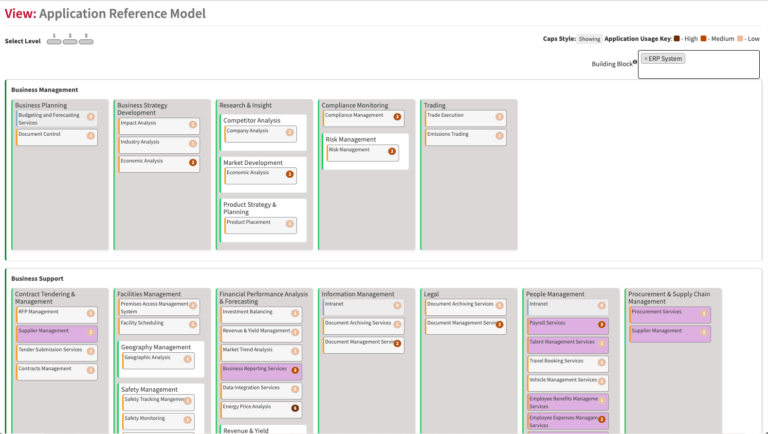
Application Reference Model With Application Building Blocks Overlay
Data Required
The model uses the Application Capability class and its associated Application Service as well as any taxonomy defined. Applications are mapped to the Application Services they provide to populate the circles.
Capture the Application Building blocks, or Platforms, as a Composite Application Service, with the required Application Services contained within it.
Meta Model
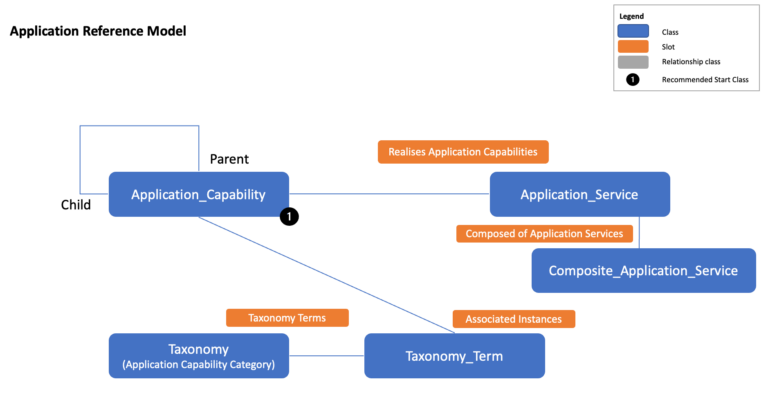
Data Capture
In the Cloud/Docker, Create any sub levels application capabilities and ensure to add the parent capability in the Contained In Application Capability slot.
Navigate to Application Services class and create application services. Associate the Application Services to the Application Capabilities they realise by selecting the Application Capability from the Realises Application Capabilities slot. Publish the repository to the viewer. See for more information
Applications are mapped to the services via the Application Provider Role. You can also link to processes, use the same pattern as used in the Business Capability Dashboard to map to processes
If you are starting from scratch you can use the Essential Launchpad to capture this data, the Application Capability, Application Service and Application Sheets, along with the associated mapping sheets are required.
You can also use the Application Editor to maintain this data for an individual application in the Application Functionality section.
The Composite Application Service Editor, available from the Editor Library, can be used to capture the Application Building Blocks and contained Application Services.
View Set-up
If the report is not enabled then go to EA Support > Essential Viewer > Report and find Core: Application Reference Model and tick Enabled to ensure that the Application Reference Model is displayed in the Essential Viewer.
To set up how the application capabilities are positioned in the older version of the view, navigate to the Application Capability class to add in the Classified as slot of the top level Application Capability, one of the following taxonomy terms.
- Left
- Middle
- Right
If you are using the legacy view, navigate to the Taxonomy to create a taxonomy called ” Application Capability Category” (NB The name is important), then add taxonomy terms, they must be named as follows Core, Enabling, Foundation, Management and Shared.
Updated 4 March 2024
